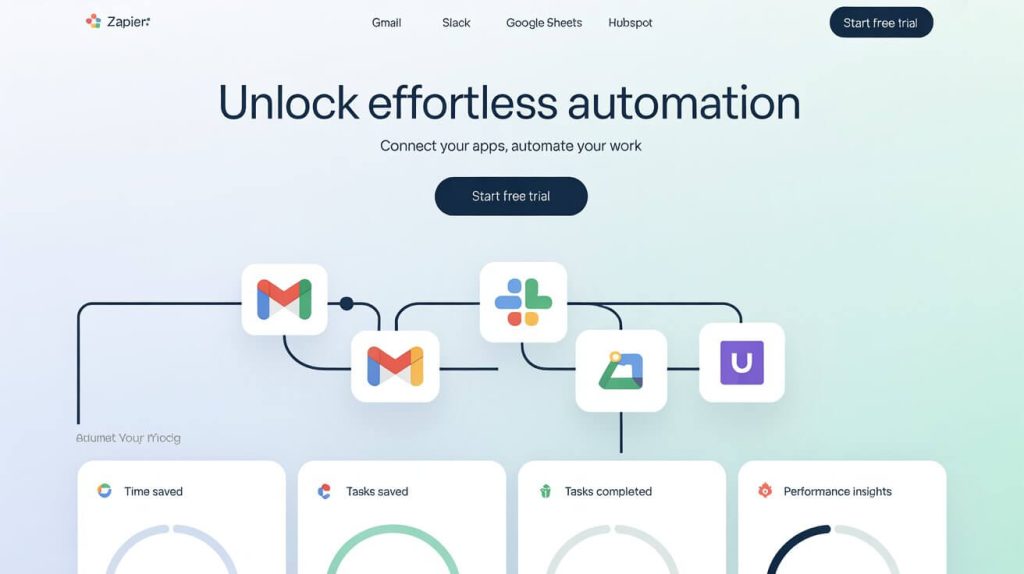Repetitive tasks are the silent killers of productivity. Copying and pasting information from one tab to another, collecting leads from websites, updating spreadsheets, sending follow up emails all of it adds up. If you’re like most professionals, these small tasks can drain hours from your week.
That’s exactly the type of work Bardeen was built to eliminate.
In 2025, smart professionals are turning to tools like Bardeen to take back control of their time. It’s not just another automation platform it’s a browser-based powerhouse designed to handle the everyday digital busywork that slows you down.
What is Bardeen?
Bardeen is an AI powered automation tool that runs directly in your browser. Think of it as your personal digital assistant that lives in Chrome (or any Chromium based browser) and automates the repetitive tasks you do across tabs, websites, and tools.
Instead of jumping between tools like Zapier or Make to build complex automation flows, Bardeen works where you already work: your browser.
Whether you’re collecting contact info from LinkedIn, saving leads to your CRM, or updating spreadsheets with web data, Bardeen automates it with a single click or command.
Key features that make Bardeen unique
1. Browser based automation
Unlike traditional automation platforms that operate in the background or through APIs, Bardeen works directly in your browser. It interacts with web pages just like a human would clicking, scrolling, copying, and inputting data.
This means you can automate almost any task on any site, even if the site doesn’t offer an integration.
2. Pre built and customizable playbooks
Bardeen uses “playbooks” pre made automation sequences you can use out of the box or customize. You don’t need to know how to code. Just choose a playbook, tweak a few options, and you’re automating in minutes.
Popular examples include:
-
Save LinkedIn profile data to Google Sheets
-
Scrape product details from e-commerce sites
-
Auto-send follow-up emails after meetings
3. Smart data scraping and input
Need to extract info from dozens of web pages? Bardeen can scrape structured data, detect patterns, and organize it for you. No need for manual copy paste.
On the flip side, it can also input information automatically great for filling out forms or sending the same message across platforms.
4. AI powered suggestions
Bardeen’s built-in AI helps suggest relevant automations based on your activity. If you’re frequently working on LinkedIn, Bardeen might recommend automations for lead collection or networking follow-ups.
It learns from your workflows to make smarter suggestions over time.
For the bigger picture on working smarter with AI, read AI automation for busy professionals: a smarter way to work in 2025.
Real world use cases
For solopreneurs
A solo business owner can use Bardeen to scrape leads from directories, save them into a CRM, and send a personalized intro email all in seconds.
For content marketers
Instead of bookmarking 50 articles for research, a content marketer can use Bardeen to extract titles, URLs, and key snippets into a spreadsheet for future writing.
For executive assistants
After a Zoom meeting, an EA can auto generate a meeting summary, save it to a shared folder, notify the team on Slack, and assign tasks in Notion all triggered from the browser.
To learn how to build a complete AI-powered system that handles repetitive tasks, check out how to build an AI powered system for repetitive tasks in 2025
Why professionals prefer Bardeen
-
No coding or setup required: It just works from your browser.
-
Faster than traditional platforms: No need to build complex workflows.
-
Direct control: You can run automations instantly, right when and where you need them.
-
Perfect for busy people: Especially those who want automation but don’t have time to learn Zapier or Make.
Getting started with Bardeen
It only takes a few minutes to get started:
-
Go to Bardeen.ai and install the browser extension (free to start).
-
Browse the Playbook Gallery to find useful automations.
-
Try a beginner-friendly playbook like:
-
“Save LinkedIn leads to Google Sheets”
-
“Scrape web table into Airtable”
-
-
Run the playbook, tweak if needed, and let Bardeen do the rest.
The best part? You don’t need to set up integrations or fiddle with API keys. Bardeen works where you work, right out of the box.
Bardeen is like having a browser-native AI assistant that never gets tired, distracted, or overwhelmed. It automates the digital grunt work that clogs up your day so you can focus on the tasks that actually move your business forward.
If you’re tired of switching between tabs, repeating the same clicks, or copy-pasting data all day, it’s time to let Bardeen take over.
It’s one of the smartest ways to reclaim your time in 2025 and it’s only getting better.