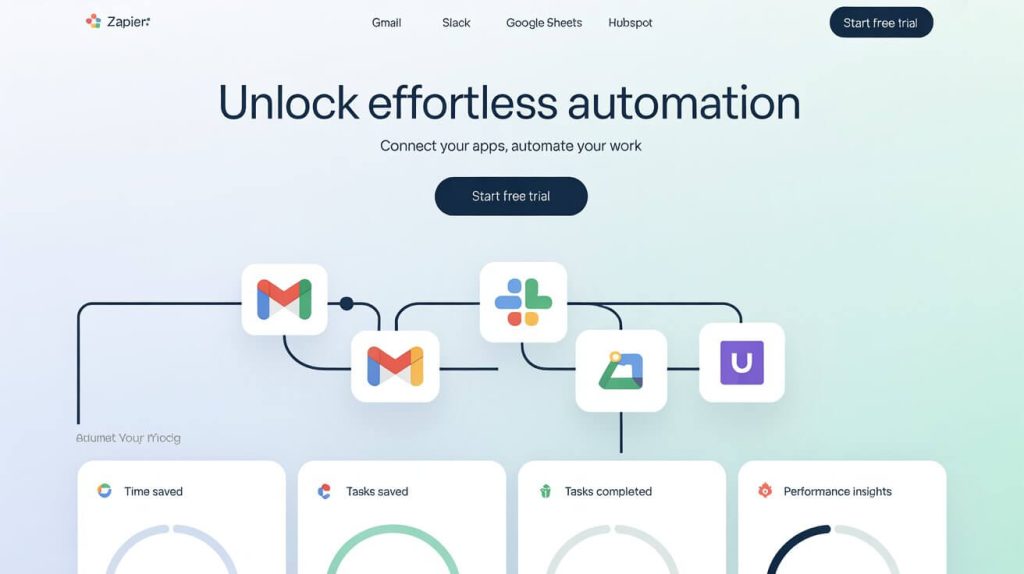Running a busy professional life often means juggling countless small tasks every day. From managing emails to scheduling meetings, updating spreadsheets to following up on clients, these routine activities add up, consuming hours that could be spent on higher value work. The good news? Artificial Intelligence (AI) is changing the game, making it easier than ever to automate your daily workflow and reclaim your time.
In 2025, smart professionals and businesses are leveraging AI powered automation tools to handle repetitive tasks, reduce errors, and streamline communication all without needing to be tech experts. This article will guide you through why workflow automation matters, how to identify what you can automate, and how to get started using the best AI tools available today.
Why automating your daily workflow matters
Before diving into tools and techniques, it’s important to understand why automating your daily workflow isn’t just a convenience it’s essential for productivity and growth.
To see how workflow automation fits into the bigger picture, check out AI automation for busy professionals: a smarter way to work in 2025.
The cost of repetitive tasks
Studies show professionals spend nearly 40% of their workweek on repetitive tasks that don’t directly contribute to their goals. Things like sorting emails, scheduling meetings, or manually entering data drain mental energy and limit focus on strategic projects.
Saving time and avoiding burnout
AI automation frees up this time by taking over tedious chores. Instead of spending hours on manual tasks, you can focus on creative problem-solving, client relationships, and decision making. Over time, this shift can reduce burnout and improve job satisfaction.
Improving accuracy and consistency
Manual work is prone to errors. Whether it’s a missed email, a double booked meeting, or a misfiled document, mistakes can slow you down and hurt your professional image. Automated workflows reduce these risks by ensuring processes are followed consistently.
Identifying tasks you can automate
Not every task in your day needs automation, but many routine activities are perfect candidates. Start by mapping your daily workflow and look for repetitive steps that follow clear rules.
Routine admin tasks
Tasks such as email sorting, scheduling appointments, updating calendars, or filling out forms are time-consuming but predictable ideal for AI automation.
Communication and follow ups
Sending follow up emails after meetings, responding to common questions, or routing customer inquiries to the right team member can be automated with smart AI assistants.
Document creation and management
Generating reports, creating invoices, or organizing files in cloud storage can be streamlined with AI tools that extract data, format content, and save documents automatically.
Reporting and data analysis
AI can gather data from multiple sources, generate summaries, and send insights to you regularly, removing the need to manually pull information from spreadsheets or dashboards.
Key AI features that power workflow automation
Several AI capabilities enable these automations:
-
Natural language processing (NLP): Helps AI understand and respond to emails or chat messages, allowing automatic replies or routing.
-
Intelligent scheduling assistants: Tools that analyze calendars, suggest meeting times, and even negotiate availability with others.
-
Automated data extraction: AI that reads documents or forms, pulling out relevant information without manual input.
-
Smart reminders and follow ups: AI can detect when action is needed and prompt you or send messages automatically.
Step by Step guide to automating your workflow
Getting started with AI automation can feel overwhelming, but it’s easier if you follow a clear process.
1. Map your current tasks
Write down your daily activities and highlight those that are repetitive or rule-based. This could be checking emails, data entry, or sending routine updates.
2. Choose the right tools
Research AI tools that fit your needs. Some are designed for email automation, others for project management, and many offer integrations so multiple tools work together seamlessly.
If you’re ready to dive into specific tools, these guides will help you get started:
– How Zapier can save you hours every week by automating your workflows
– How Make (Integromat) takes your business automation to the next level
– How Notion AI can transform your productivity and workflow in 2025
3. Start small
Don’t try to automate everything at once. Pick one task to automate first like scheduling meetings or sorting emails and learn how the tool works.
4. Measure impact and optimize
After automating, track time saved and errors reduced. Adjust settings or add more tasks to automate based on what you learn.
Popular AI tools to kickstart your automation
Here are some of the most popular, user friendly AI automation tools for busy professionals in 2025:
-
Zapier: Connects hundreds of apps to create automated workflows without coding. For example, you can automatically save email attachments to cloud storage or create calendar events from task lists.
-
Microsoft power automate: Ideal for office environments, it integrates with Microsoft 365 apps to automate document approvals, data syncs, and notifications.
-
Notion AI: Combines note taking and project management with AI powered task suggestions and content creation.
-
Calendly: AI driven scheduling assistant that coordinates meetings by syncing calendars and handling availability.
-
IFTTT (If This Then That): Automates simple tasks like posting social media updates, syncing contacts, or sending reminders.
Each of these tools can save hours per week by eliminating manual steps and keeping your workflow moving smoothly.
Real life success stories
Small business owner
Sarah runs a consulting firm and struggled with scheduling client calls and managing follow ups. After automating calendar invites and follow-up emails using Calendly and Zapier, she freed up 10 hours a week to focus on client work, growing her business by 20% within six months.
Freelancer
James, a freelance writer, used Notion AI to automate content outlines and task reminders. This helped him stay on top of deadlines and increased his productivity, allowing him to take on more projects without extra stress.
Corporate team
A marketing team at a mid-sized company implemented Microsoft Power Automate to sync data between their CRM and email marketing tools. This reduced manual data entry errors and improved campaign targeting, leading to a 15% increase in lead conversion.
Tips for getting the most out of AI automation
-
Train your team: Make sure everyone understands how the tools work and feels comfortable using them.
-
Balance automation and human touch: Some tasks still need personal attention automation should support, not replace, human interaction.
-
Stay updated: AI tools evolve quickly; keep learning and adapting to new features to maximize benefits.
The future of daily workflow automation
AI powered automation is no longer a luxury; it’s a necessity for busy professionals who want to work smarter, not harder. By automating routine tasks, you save time, reduce errors, and create space for the work that truly matters.
Starting with small, manageable automation projects can transform your productivity and set you up for success in a future where AI will only become more capable and essential.