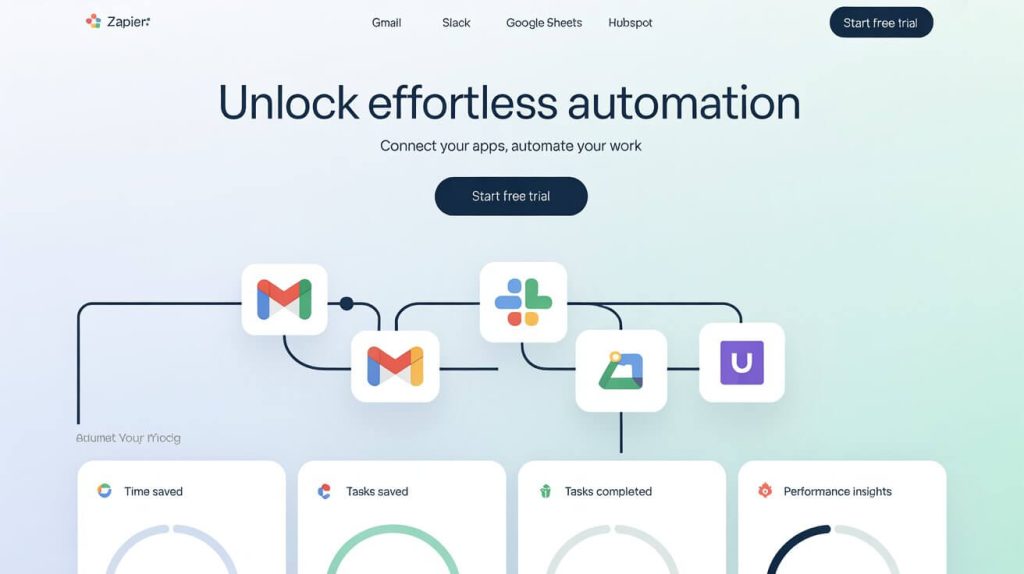In today’s fast-paced digital work environment, repetitive tasks can quietly steal hours from your week. Sending the same follow up emails, moving files into folders, creating calendar events, and updating spreadsheets these are the silent time thieves that slow professionals down.
The good news? You can automate nearly all of them using AI.
With the right approach, you don’t need to be a developer or hire a tech team. In 2025, building an AI-powered system to handle repetitive work is easier and more affordable than ever. All it takes is a basic understanding of how to connect tools, set conditions, and let the machine do the rest.
Let’s break down how to design your own system and reclaim your time.
Step 1: Identify your repetitive workflows
Start by tracking your daily and weekly routines. Where are you repeating the same steps? This might include:
-
Sending onboarding emails to new clients
-
Logging expenses in a spreadsheet
-
Organizing files from email attachments
-
Creating task lists after meetings
-
Transferring data between tools (like CRM updates)
If a task follows the same steps each time even with small variations it’s a good candidate for automation.
Tip: Spend one week writing down anything you repeat more than twice. You’ll quickly see patterns.
Step 2: map out the process
Once you’ve spotted a task, write out the steps in plain language. For example:
“When a new lead fills out the form on my website, send them a welcome email, log their info in the CRM, and notify me in Slack.”
This step is crucial. You’re designing a “recipe” that your AI automation tool will follow. The clearer you are, the smoother it will work.
If your task involves judgment (e.g., “only send the email if the lead is from the US”), include those decision points too.
To see how this fits into the larger automation strategy, check out AI automation for busy professionals: a smarter way to work in 2025.
Step 3: choose the right AI automation tools
You don’t need to use all in one software. The best systems use a few focused tools that integrate well. Popular choices in 2025 include:
-
Make (Integromat) – Ideal for building complex workflows visually
-
Zapier – Great for linking apps quickly and creating simple automation chains
-
Levity – Lets you train your own AI to sort emails, tag documents, and more
-
Bardeen – Works inside your browser to automate desktop tasks and scraping
-
Notion AI – Automates content and task creation inside your knowledge base
Each tool has strengths. If you’re handling data transfers, Zapier or Make are great. If you’re trying to reduce email triage or categorize messages, Levity can help.
Step 4: build and test your first automation
Let’s say you want to automate client onboarding. Here’s how it might work:
-
Trigger: A new client signs a contract in DocuSign.
-
Action 1: AI extracts the client’s name and email from the PDF.
-
Action 2: A welcome email is sent using your email platform.
-
Action 3: A new project folder is created in Google Drive with a template.
-
Action 4: A Slack notification is sent to your team.
-
Action 5: Tasks are added to your project management tool.
This sequence can run 100% hands-off once it’s set up.
Test it carefully. Start with a dry run using sample data, check each step, and make sure it behaves as expected.
Step 5: add AI for smarter workflows
Automation is powerful. But when you layer in AI, it becomes intelligent.
Instead of just reacting to triggers, AI can analyze and decide.
Examples:
-
Use AI to summarize meeting transcripts and turn them into tasks.
-
Train AI to categorize support tickets and route them to the right person.
-
Let AI scan incoming resumes and rank candidates based on your preferences.
The AI doesn’t just automate it enhances quality and saves you the time you’d spend making decisions manually.
Step 6: monitor and refine
Once your system is live, track how it performs.
-
Is it saving you time?
-
Are there failures or delays in certain steps?
-
Are there new repetitive tasks you’ve started doing?
Set a monthly reminder to review your automations. As your workflow evolves, your automation system should evolve too. The best part? You can duplicate workflows, tweak them, and expand as you go.
Real world example
Imagine you’re a freelance consultant.
Each time a client books a strategy call, you used to manually:
-
Send a confirmation email
-
Add the event to your calendar
-
Create a new folder for notes
-
Set reminders
-
Draft a meeting agenda
Now, with AI automation:
-
Your booking form triggers a complete setup sequence
-
Email, calendar, and folders are updated automatically
-
AI generates a draft agenda based on the client’s intake form
-
You get a Slack alert with all the info
That’s 30 minutes of admin reduced to zero. Multiply that over dozens of clients and you’ve saved hours every month.
Repetitive tasks kill creativity and productivity. But AI automation in 2025 gives busy professionals a smarter way to work.
By identifying your time wasting processes and replacing them with AI driven systems, you free up your calendar, reduce errors, and focus on what really matters.
You don’t need to be tech savvy or invest in expensive software. Just start with one workflow, automate it, and scale from there.
Let AI handle the busywork so you can focus on growing your business, not running after it.
Explore these tool specific guides to build a smarter, automated system:
– Why Bardeen is the secret weapon for automating repetitive work in 2025
– How Levity helps you automate business decisions without writing a single line of code
– How Tability automates goal tracking and boosts productivity in 2025