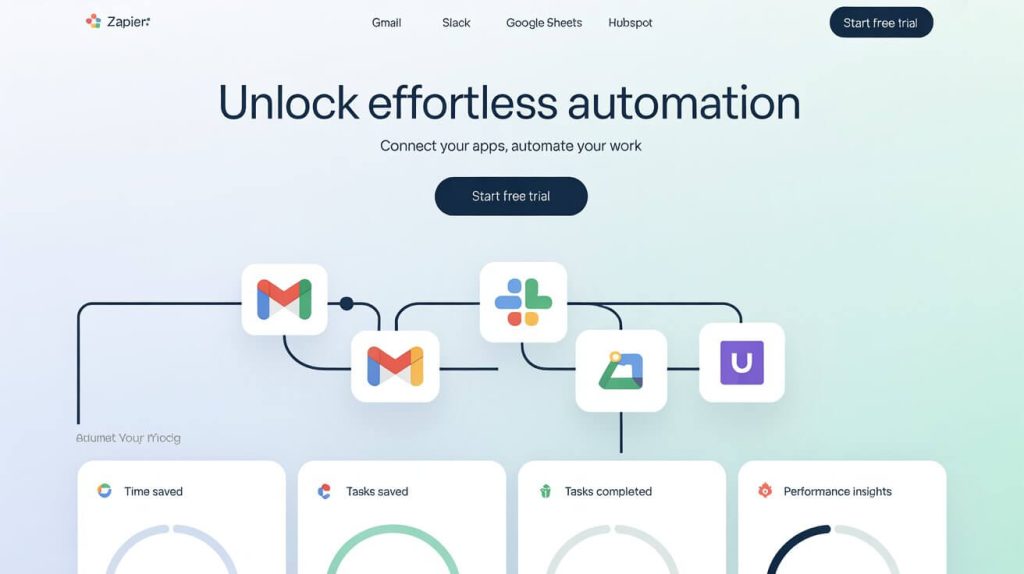In 2025, productivity isn’t about working longer hours it’s about working smarter. And for busy professionals juggling meetings, emails, reports, and endless to-do lists, AI automation has become the secret weapon for reclaiming time and staying ahead.
AI is no longer a futuristic buzzword or something only tech companies can afford. It’s a practical, accessible tool that’s transforming how professionals handle daily tasks, manage workflows, and make better decisions. Whether you’re a solopreneur, a small business owner, or a manager in a larger organization, AI automation can take the load off your plate without sacrificing quality.
Here’s how busy professionals are using AI in 2025 to automate their work, improve focus, and get more done with less effort.
What is AI automation and why does it matter now?
AI automation is the use of artificial intelligence to handle repetitive tasks, make decisions based on data, and streamline workflows. Unlike traditional automation, which follows fixed rules, AI powered tools can learn, adapt, and respond in smarter ways.
This shift matters more than ever because professionals are drowning in digital noise. Studies show the average knowledge worker spends 58% of their time on “work about work” things like scheduling, sorting emails, creating reports, and organizing tasks. That’s time not spent on real thinking, strategy, or creative output.
AI automation gives you that time back. From auto generating meeting notes to managing entire project workflows, smart tools now handle tasks that once required constant manual input. The result? Less stress, fewer mistakes, and a whole lot more time for high impact work.
Where busy professionals are saving the most time with AI
1. Email and communication
Inbox zero is no longer a fantasy. AI tools now help professionals:
-
Summarize long email threads so you don’t waste time reading every reply
-
Draft responses that sound natural, based on your tone and context
-
Sort and prioritize emails using smart filters and custom rules
For example, tools like Superhuman and Gmail’s Smart Reply now offer AI-assisted messaging that makes email faster and more efficient. Some platforms even alert you to high-priority messages and auto snooze low value threads.
2. Meeting management
Meetings are still essential but the follow-up doesn’t have to be a time sink. AI meeting assistants like Fireflies.ai, Otter.ai, and Rewatch can:
-
Transcribe meetings in real time
-
Identify action items and decisions
-
Create summaries and automatically send them to attendees
-
Sync notes to your task management app
This means no more scrambling to take notes or forgetting key outcomes. Everything’s handled, and everyone stays on the same page.
3. Calendar and scheduling
Scheduling meetings manually is tedious and error prone. AI powered tools like Reclaim.ai, Clockwise, and Motion optimize your calendar by:
-
Automatically finding the best time for meetings
-
Blocking focus time based on your preferences
-
Rescheduling tasks and events when priorities shift
They learn your habits and preferences over time, making sure your calendar works for you not the other way around.
4. Project and task automation
Managing tasks across teams and tools can get messy fast. That’s where automation platforms like Zapier, Notion AI, and ClickUp AI come in. These tools:
-
Auto-create tasks based on triggers (e.g., a Slack message or email)
-
Update task statuses when a document is edited or approved
-
Sync information across apps like Google Workspace, Trello, and Asana
No more double entry. No more forgetting to update a project board. Everything just flows from one app to the next.
5. Document creation and reporting
If your job involves writing reports, creating presentations, or generating documents, AI tools can reduce your workload significantly. Examples include:
-
Jasper and Writesonic for writing blog posts, reports, or emails
-
Tome for creating AI powered presentations
-
Scribe for automatically documenting processes and SOPs
With a few clicks, you can generate polished content that normally takes hours to create manually.
6. Data entry and admin work
Spreadsheets, forms, and data transfers are perfect candidates for AI automation. Professionals are using tools like Levity, Bardeen, and Make.com to:
-
Extract data from PDFs or emails
-
Auto-fill forms based on previous entries
-
Push updates across systems without copy-pasting
You save time, reduce errors, and avoid the burnout that comes with mind numbing admin tasks.
What this looks like in real life
Let’s take a look at how different professionals are using AI to get more done.
a solopreneur automates their client workflow
Lena, a freelance marketing consultant, used to spend hours each week onboarding clients, sending follow-ups, and writing reports. Now she uses:
-
Zapier to auto send welcome emails and contracts when a client signs up
-
Jasper AI to draft monthly performance summaries
-
Fireflies.ai to record and summarize client calls
-
Trello AI integrations to keep all tasks moving without micromanagement
With these systems in place, Lena handles more clients without sacrificing quality or her weekends.
A Manager reclaims 10 hours per week
Alex, a project manager in a mid sized tech company, was overwhelmed with status updates, scheduling, and meeting follow ups. He integrated:
-
Reclaim.ai to manage his calendar and protect focus time
-
Otter.ai for instant meeting notes and summaries
-
ClickUp AI to automate repetitive project tasks
The result? More time for actual strategy and coaching his team and fewer nights catching up on admin.
Getting started with AI automation: a simple plan
If you’re feeling behind or overwhelmed, don’t worry you don’t need to automate everything at once. Start small and build as you go.
Step 1: Identify time wasters
Look at your week. What tasks keep repeating? What takes up too much time for too little value? Make a list of potential candidates for automation even if they seem minor.
Step 2: choose a use case with high impact
Start with one or two small wins. For example:
-
Use an AI scheduling tool to simplify meetings
-
Try an email summarizer to clear your inbox faster
-
Set up a simple automation to sync tasks between your calendar and to-do list
The goal is to build momentum. Once you see how much time you save, you’ll want to keep going.
Step 3: pick the right tool (or stack)
There are hundreds of tools out there don’t get overwhelmed. Focus on tools that are:
-
Easy to use
-
Compatible with your current apps
-
Designed for solo professionals or small teams
A few beginner friendly options include:
-
Motion for calendar and task automation
-
Zapier for connecting apps
-
Otter.ai for meeting notes
-
Jasper for writing
-
Reclaim.ai for time management
Step 4: integrate slowly and review regularly
Test each tool before fully committing. Automations should help not create more work. Check weekly to see what’s working and what needs tweaking.
Over time, you’ll build a system that feels almost like a personal assistant one that works 24/7, doesn’t forget anything, and never takes a sick day.
Working smarter in 2025 starts with AI, thats it
In a world where demands on professionals are higher than ever, AI automation is a lifeline. It helps you do more with less, eliminate the clutter, and focus on what really matters whether that’s growing your business, leading your team, or simply having more time to think.
So You don’t have to be a tech wizard or invest thousands of dollars to benefit. The tools are ready. The results are real. And the smartest professionals in 2025 aren’t working harder they’re working smarter, with AI by their side.